One thing that may be adding to the interference in the 2.4GHz band is ...
... your Router.
Despite your Mac being able to use the 5GHz band, and use up to three antennas, your Router seems to be stuck using channel 11 in the 2.4GHz band, despite you having good signal strength. It is using only two antennas (which may be all it has) and has backed off from the potential maximum transmit rate of 130M bits/sec, probably due to interference.
Do you have an Ethernet connection between your main Router and this Extender? If not, you are producing double traffic when you send or receive anything. The Routers use up bandwidth talking to each other, then talking to your Mac.
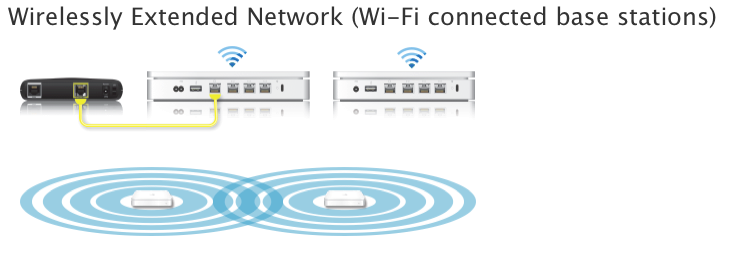
Ideally, you would like to connect them to each other with Ethernet cables. this keeps the Router-to-Router traffic off the (crowded) airwaves:
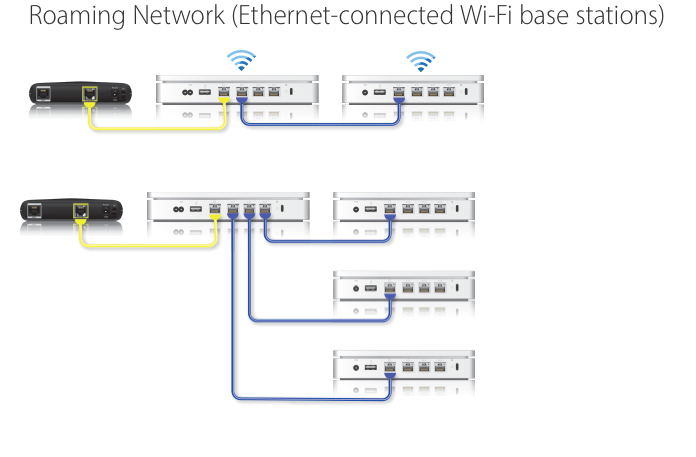
.